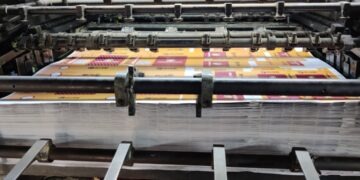Are you trying to create a professional invoice for your business?
This is a great way to request payments from your clients as well as keep track of your company’s income. But how do you create professional invoices that your clients will remember?
This quick guide will show you our tips on how to create the perfect invoice template. This will help you get the foundation for creating professional invoices to promote your business and get payments quickly.
Here’s what you should know:
Creating Your Invoice Template
The first step is to use a free invoice maker to create the template for future invoices. With this template maker, you’ll create a document within a few minutes that’ll contain editable fields.
You can update these editable fields within a few seconds each time you send an invoice. This makes the process of sending invoices fast and lets you focus on other aspects of the business.
When you start sending invoices, try not to make too many changes to the template. Stick to one style that your client is used to. You might want to wait a year until you make further design changes.
Make sure you always have a PDF copy and a printed copy of each invoice. You should always send both to every client. Keep a printed copy with you and make a note when you receive payments.
How to Design a Professional Invoice
Now let’s look at the best practices to design a professional invoice. You want to start by including your company’s information at the top of the invoice.
Make sure this information is in bold text and in a large font. Consider using a range between 18-point font to 24-point font. Apart from your company’s name, be sure to include your company’s address and contact information underneath.
Include a clear description on the product and services for which you are requesting a payment. This information should be written in the middle of the invoice. Across this information, you want to include the total that your client owes you.
If you’re dealing with international clients, give them options to pay in foreign currencies.
Underneath the section where you’ve requested money, you want to write instructions on how your client can send your payment. Give them a variety of options to expedite your payments.
You want them to have the option to mail you the cash or a cheque, conduct a wire transfer, or pay electronically through a payment gateway. You can also include your crypto wallet address.
Create Professional Invoices
Now you know how to create a professional invoice and ensure that you receive fast payments from your clients.
You want to start by using an online invoice template generator. This will give you invoice template plans on how to create the perfect invoice for your company.
Use our guide to help you come up with invoice ideas. Make sure you give your clients a clear method on how to send your payment.
You can find more great business articles on our blog!