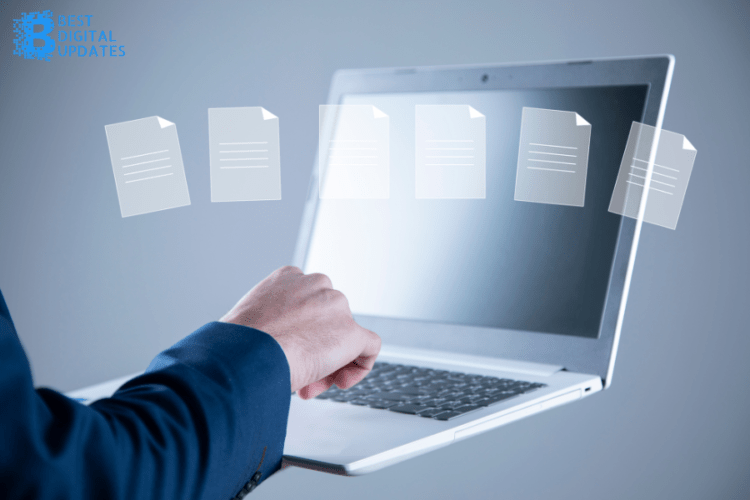There was a time when a picture was just a picture, but times have changed, and pictures take on a variety of uses depending on their file types. So, when do you use a JPEG? What about PNG? Or perhaps a GIF is best for what you want to achieve. The list goes on.
Before we go into the various image file types and what they do, it’s worth knowing that switching between one type of image file and another needn’t be difficult. Simply go to https://create.vista.com/tools/image-converter and try it out. It’s free! Now, let’s dive in and discover the whys and whats behind the various file types you’ll encounter.
JPEG or JPG: You Already Use It But What is It?
Table of Contents
JPEG stands for Joint Photographic Experts Group and it’s the file type that you encounter everywhere you go. The only problem is that the file sizes can tend to be on the big side, and compression comes with a loss of image quality. Watch out for resolution and file size when adapting JPEGs for use online, in documents, and in high-resolution printing projects.
A JPG file is exactly the same as a JPEG, it just has a shorter tag because the older Windows versions only supported three characters.
PNG: Going Out of Print
It’s a low-resolution format, but in the right contexts PNGs could be your best option. They’re mainly used online and they are definitely not the best choice for print. Changing the file size doesn’t alter image quality, but it’s low resolution to begin with. However, you will get a sharper quality image with a wider range of colours when PNGs are saved on a transparent background. PNG stands for Portable Network Graphics, which rather nicely encapsulates this file types use.
GIF: Not Just For Cute Social Media Animations
Yes, you’ve seen them on social media. Someone posts a comment, and voila! They add a cute GIF. But that’s by far not the only use for this type of file. The good thing about GIFs is that they don’t take up a lot of space. That’s because they have a limited colour palette of “only” 256 shades. If you need images to load super-fast and don’t mind that the image quality isn’t that great, you’ve found the right place to use a GIF.
TIFF: Print it Out
There’s no way around it. TIFFs are big! And no matter what they do, they still maintain their original image quality. The downside? This file type is an absolute no-no online when you need rapid loading. Your whole website might just decide to act as though it’s on a go-slow strike. The upside? TIFFs are a great way of saving images intended for printing.
PDF: Share it Don’t Change It
PDF stands for Portable Document Format, and it’s quite a descriptive term. You can share a PDF easily, and anybody can view its content, no matter how rich it is. It’s just a matter of having free Adobe Reader software. It’s a great way to share graphics with someone else. Of course, you can also use it to share certain documents, and probably do so already.
EPS: Compatible With Various Design Editors
Encapsulated Postscript or EPS files are great for high-resolution designs intended for printed items. Various types of design editing software can edit EPS files, so one can transfer files between different types of software. So, if you want to move from Adobe’s design suite to Corel Draw, for example, an EPS file will work for you.
AI: Create Artwork for On and Offline Use
Designers love the versatility of Adobe Illustrator, and it saves its files as Adobe Illustrator, or AI, documents. The results are suited for either on or offline use, and it’s great for developing and editing vector artwork. From AI, it’s easy to alter format to any of the ones we’ve discussed so far.
INDD: Print and eBook Design
The INDD format comes from Adobe InDesign which is used for preparing layouts for print or eBooks. In this software, you can combine images from Photoshop and Illustrator to create advanced layouts including text content along with images or graphics. In essence, it’s there for creating full layouts such as those we see in newspapers and magazines.
RAW: Unprocessed and Straight From Your Camera
RAW Image formats are the first formats in which images from a camera are saved. After uploading and editing, they are saved over to one of the formats we’ve already looked at. RAW images capture every detail, but they will be processed before use. There are several RAW image file types used by different brands of cameras, but their essential characteristics remain the same.
Form Follows Function
The different image formats all exist for a reason, and the ones you use will depend on the projects for which your images are intended. In general, you’re looking for bigger, higher resolution images when working in print, while loading speeds limit the file sizes you can use for online applications. So, next time you have to convert an image format, you’ll know why it’s necessary, and you’ll find it easier to do than you initially thought it would be.